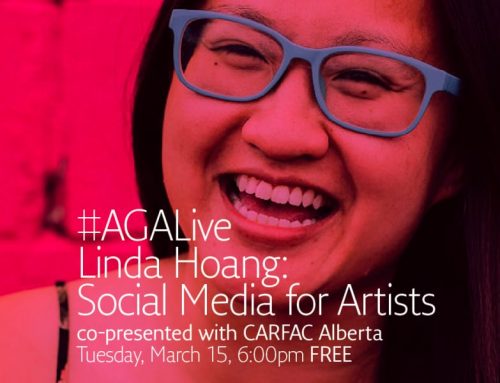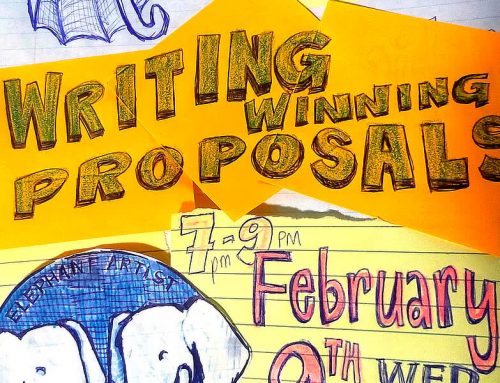What pages do you need on an artist website?
 The list at the bottom of this page is a large list of the type of pages you may want to include on an artist website. It is not necessary to use them all as you may not have a list of reviews or want to show images of your studio. At the very least consider using the four following pages as a minimum.
The list at the bottom of this page is a large list of the type of pages you may want to include on an artist website. It is not necessary to use them all as you may not have a list of reviews or want to show images of your studio. At the very least consider using the four following pages as a minimum.
Home
The most important thing that needs to be on your site is your name. As an artist your name is your brand, use it. That said…
The landing page of your site is not written in stone when you use WordPress. You can change it at anytime depending what is current in your career. For example if you have an important event or exhibition coming up and want to have that information to be front and center simply change your settings to open on that page.
But if you do use a home or welcome page make sure you have some content on it. “Welcome to my website” does not valuable content make. An image with a bit of text to introduce your self will give visitors a quick snap shot of your work and entice them to go deeper.
About
Your list of pages should include an “About” or “About the Artist” page because people really do want to know who you are as an artist. On this page you can include your bio, CV and statement. You can separate them into individual pages later on if the content gets to be too much.
Contact
How will people get in touch with you? Email is the most obvious but there really should be at least two ways for people to contact you as sometimes (not often) emails get lost in space. Include a phone or cell number.
Tell people where you live; some people are leery about putting their street address on their website but unless you are unlisted you can be looked up in the phone book. If you are still uncomfortable with your street address tell people which city and country you live in. Not only is it interesting for visitors but it could be a neighbour looking you up and all of a sudden you have a potential collector.
Portfolio Images
“Gallery” seems to be a popular term to use for portfolio images (I raise my hand in guilt) but it seems that it can be confusing for people as the term Gallery leads them to believe that this is your gallery representation. Alternative names for your image galleries could be “Portfolio, Art Work, Work, Art, Collections”.
Organizing your work can be a daunting task if you have a large body of work. There are a few ways to group your work, the first being organized by archive years. If you can think of some descriptive text to use for a page title other than 2010 please do so. Descriptive page titles will help your visitors remember where they have been should they want to look that page up again in the future. Also add a feature image, no more than 10 to 20 images and a short blurb about what influences and break through’s you experienced that year.
If you work in series then create pages named with the series name. This is how I organize my own work under the portfolio heading of “By Series”. On each page I state the year the series started and whether it is on going. And as stated above I add a short statement about the work.
By chance if you have written a blog post about a specific piece within a series, provide a link to the blog post and vica versa. Here’s an example from my Forms Series.
Static Pages to include on an artist website and what could be on them
- Home page
- Blog
- If a Static page make sure there is a link to your blog
- On free blogs WordPress allows this, Blogger does not
- Portfolio
- Resize images for web
- Add meta data to images
- Name images with “your name | title of piece”
- Add descriptive text/captions “your name | title of piece | year | medium | size | Private collection (preferable over Sold) | price” (price is optional)
- Organize into series or archive by year
- No more than 10- 20 images per series or year
- Website is not a storage area for everything you have ever done
- Biography
- A picture of your self
- A short paragraph about you as an artist
- CV(Curriculum Vitae)
- List exhibition history, solo and group shows
- Awards and grants
- Affiliations
- Bibliography
- Contact info
- Designations
- Representation
- can be listed on a separate page
- include links to the gallery’s website
- Artist Statement
- Include text on portfolio image pages as well – can be snippets with internal link to full artist statement
- Reviews
- Full credit to writers and publication
- PDF’s optimized for the web
- Exhibitions
- Announcements for upcoming shows
- include image of invite or work in show
- links to venues website
- Exhibition images and announcements for upcoming or current shows
- who, what, where, when
- Announcements for upcoming shows
- Studio (optional)
- Images of studio
- Clean your studio first or at least straighten up
- Contacts
- Phone
- Street address is optional but list the city/town
- Contact form with Captcha to reduce spam
- Facebook, Twitter links
- Link to Blog (if you use a static page as a home page)
In Conclusion
The navigation is the backbone of your site and is extremely important in helping visitors move through the site quickly and easily. The navigation should be consistent across all pages of your site, in the same place and have the same formatting.
In the next article I will touch on writing and list blog elements to include on your site.
<< Previous Article: Free Blog Vs Self Hosted
Follow Artbiz on Facebook.
Follow Kim Bruce Fine Art on Facebook